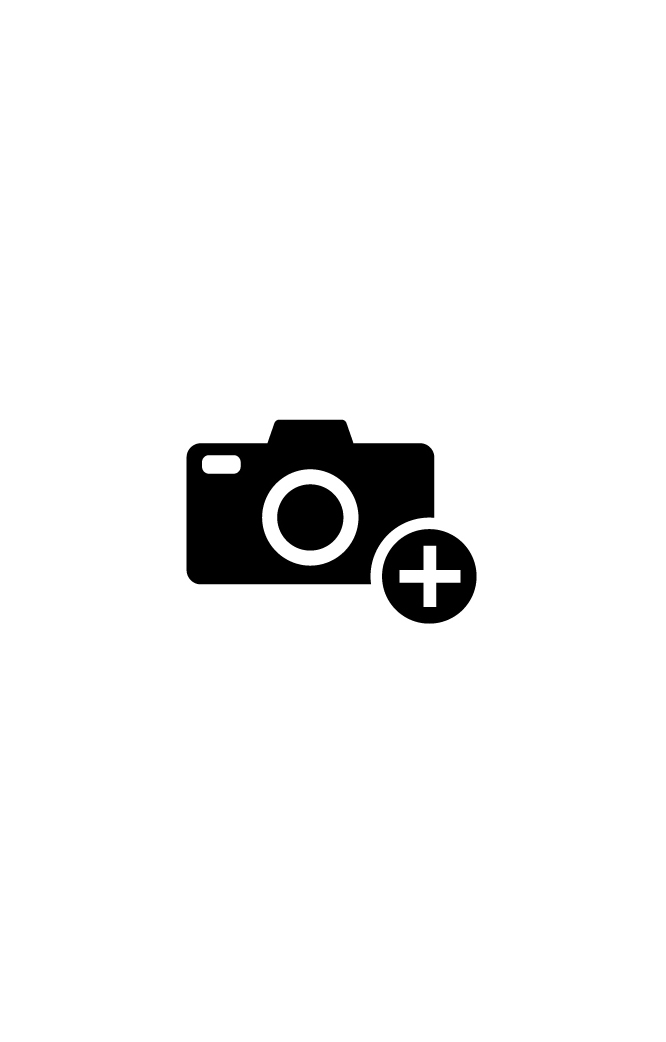Previous
Next
Please Note
- The above image is for preview purposes only, and the actual print may vary slightly.
- The red line represents the available print area. Anything outside of this line may be cropped.
Please Note
This design will be applied to both the hand sanitizer (shown above) and lip balm labels.